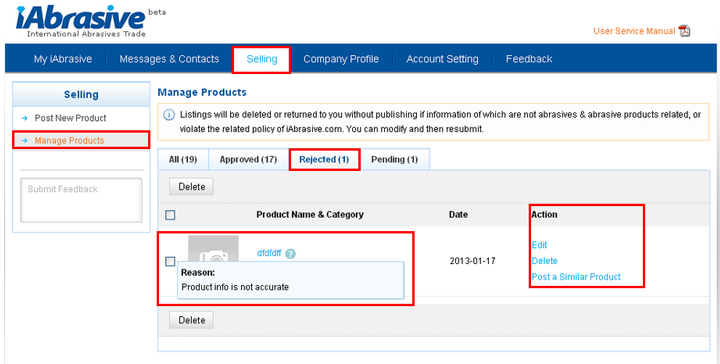Help Center
- Messages & Contacts
- Company Profile
- Selling
- Buying
- Account Setting
- Feedback
My iAbrasive
- Registration
- Sign In
- Change Account Info
Account Help
- Privacy Policy
- Terms of Use
- Free Membership Agreement
Policies & Rules
- Contact Us
Contact Us
Why is my product rejected? How to manage rejected product?
Listings will be deleted or returned to you without publishing if information of which are not abrasives & abrasive products related, or violate the related policy of iAbrasive.com.
To edit or delete rejected product, step as 1, 2, 3,4:
- 1. Sign in to My iAbrasive
- 2. Under "Selling" section, click "Manage Products" and find "Rejected" status
-
3. Move your mouse to
 , see the reason for rejection
, see the reason for rejection
- 4. Then click "Edit" to modify and resubmit;Or, click "Delete" to remove it.