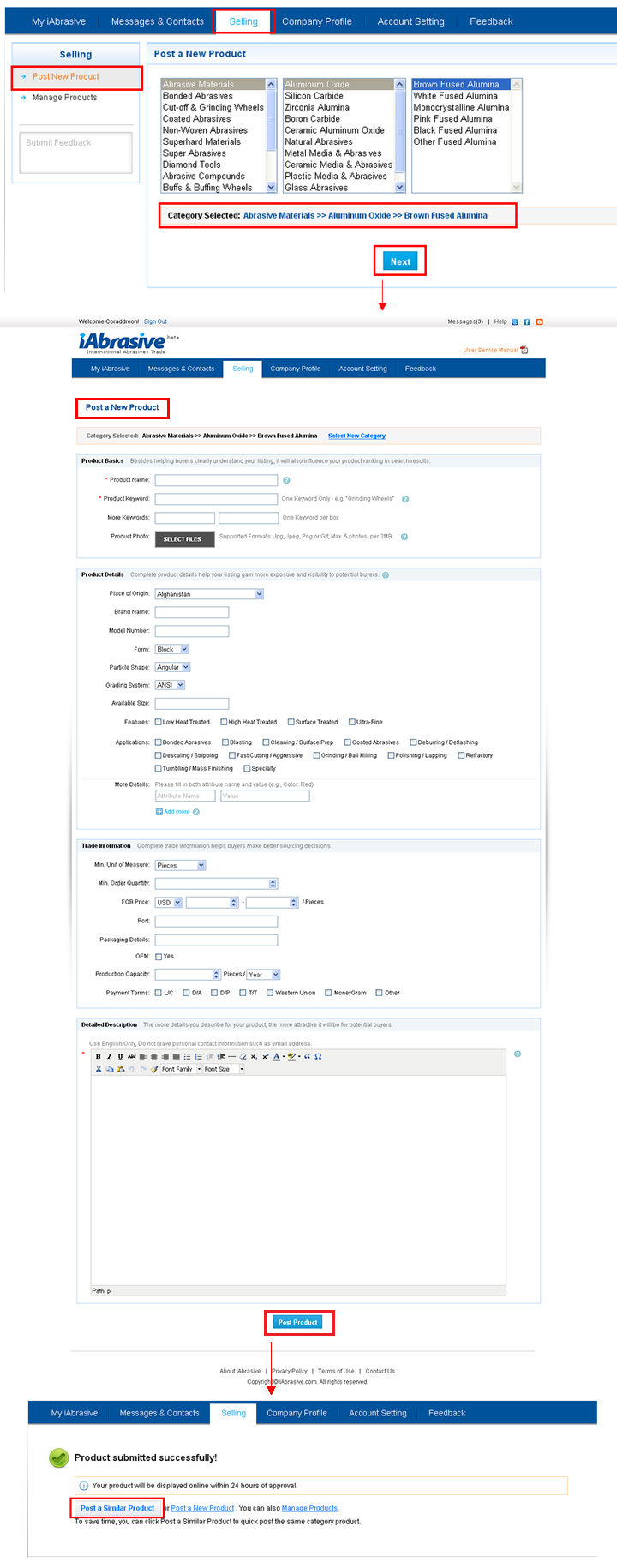Help Center
- Messages & Contacts
- Company Profile
- Selling
- Buying
- Account Setting
- Feedback
My iAbrasive
- Registration
- Sign In
- Change Account Info
Account Help
- Privacy Policy
- Terms of Use
- Free Membership Agreement
Policies & Rules
- Contact Us
Contact Us
How do I post a new product?
To post a new product, step as 1, 2, 3, 4:
- 1. Sign in to My iAbrasive
- 2. Under "Selling" section, click "Post New Product"
- 3. Select category and click "Next"
- 4. Then complete the form and click "Post Product"
Submitted product will display online within 24 hours after approval.
Tips:
In product submitting success page, you can also click "Post a Similar Product" to quick post the same category product.