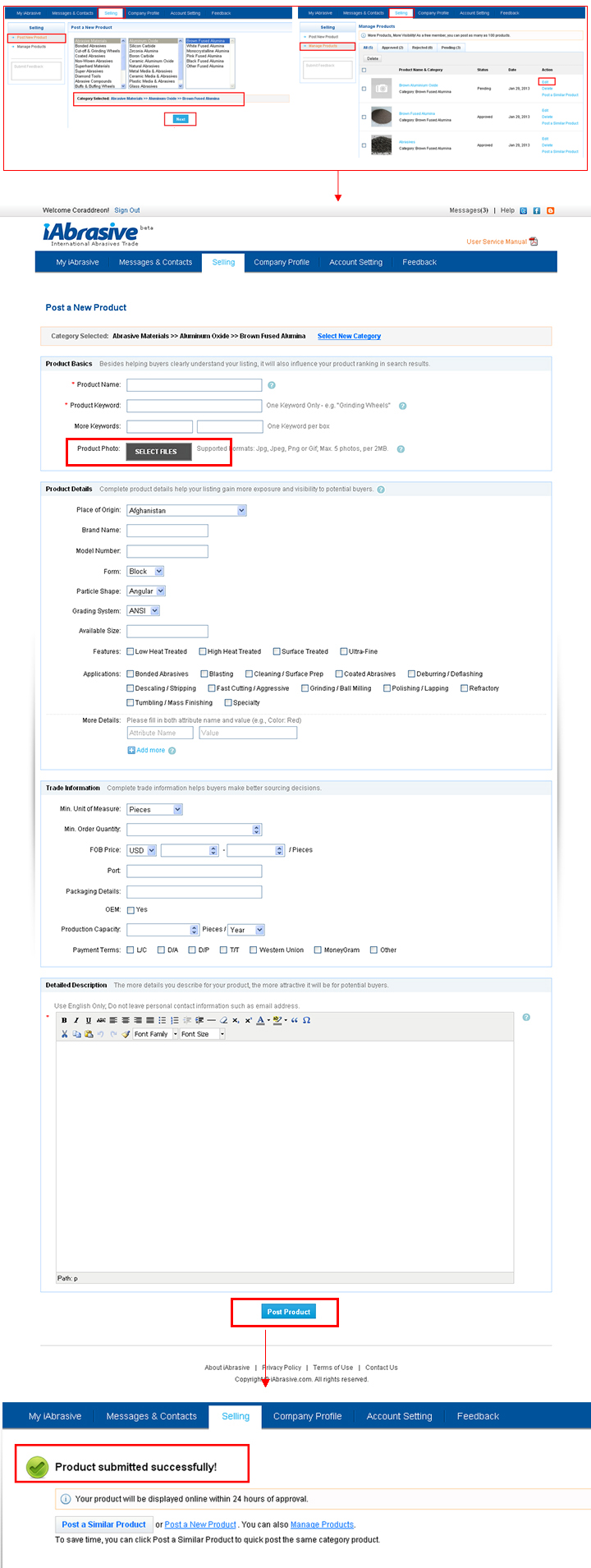Help Center
- Messages & Contacts
- Company Profile
- Selling
- Buying
- Account Setting
- Feedback
My iAbrasive
- Registration
- Sign In
- Change Account Info
Account Help
- Privacy Policy
- Terms of Use
- Free Membership Agreement
Policies & Rules
- Contact Us
Contact Us
How do I display picture for my product?
To display picture for your product, step as 1, 2, 3, 4:
- 1. Sign in to My iAbrasive
-
2. Under "Selling" section
In "Post New Product", select category and click "Next";
Or, in "Manage Products", click "Edit" in product listing - 3. Then, beside "Product Photo" click "SELECT FILES" to browse your computer and select
- 4. Complete the form and click "Post Product"
Tips:
The photo should match your product and its descriptions.
Supported Formats: Jpg, Jpeg, Png or Gif; Max. 5 photos, per 2MB.