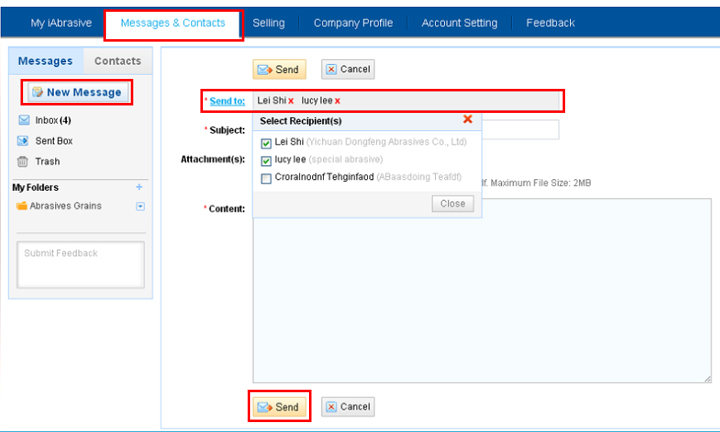Help Center
- Messages & Contacts
- Company Profile
- Selling
- Buying
- Account Setting
- Feedback
My iAbrasive
- Registration
- Sign In
- Change Account Info
Account Help
- Privacy Policy
- Terms of Use
- Free Membership Agreement
Policies & Rules
- Contact Us
Contact Us
How do I send a new message?
To send a new message to the recipient(s) who are listed in your contact list, step as 1, 2, 3, 4:
- 1. Sign in to My iAbrasive
- 2. Under "Messages & Contacts" section, click "New Message"
- 3. Click "Send to" to Select Recipient(s)
- 4. Enter Subject, Content, or Attachment(s), then click "Send"
Note: If no recipients(s) to select when clicking "Send to", our system will guide you to add contact first.