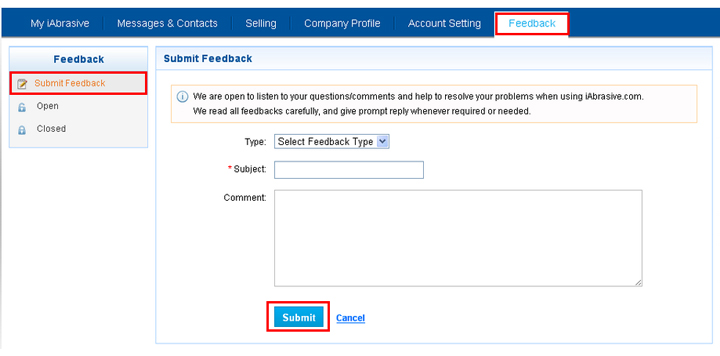Help Center
- Messages & Contacts
- Company Profile
- Selling
- Buying
- Account Setting
- Feedback
My iAbrasive
- Registration
- Sign In
- Change Account Info
Account Help
- Privacy Policy
- Terms of Use
- Free Membership Agreement
Policies & Rules
- Contact Us
Contact Us
How do I submit a new feedback?
To submit a new feedback, step as 1, 2, 3:
- 1. Sign in to "My iAbrasive"
- 2. Under "Feedback" section, click "Sumbmit Feedback"
- 3. Then complete the simple form and click "Submit"
iAbrasive Service Team will read your feedback carefully and reply as soon as possible.
Go to "Open" list to check the status of your feedback or send a response.