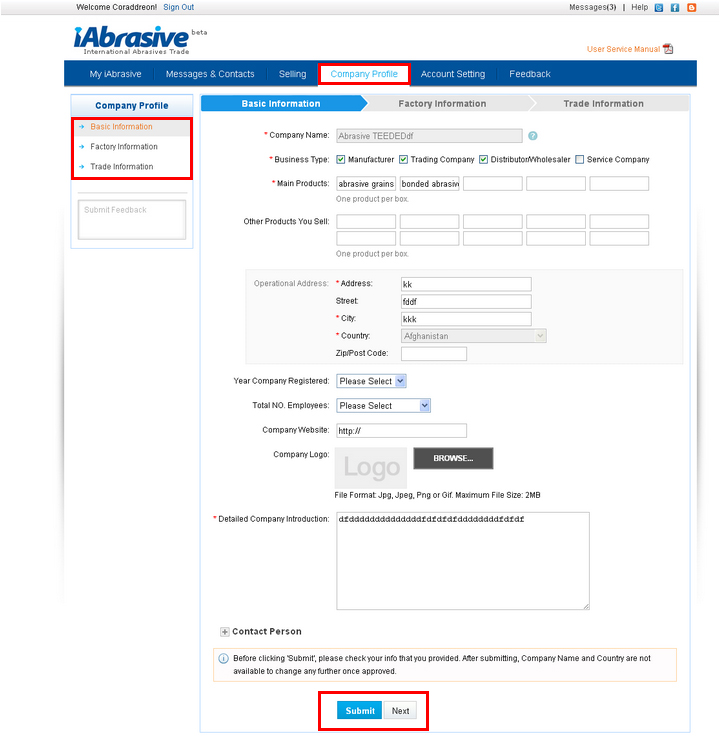Help Center
- Messages & Contacts
- Company Profile
- Selling
- Buying
- Account Setting
- Feedback
My iAbrasive
- Registration
- Sign In
- Change Account Info
Account Help
- Privacy Policy
- Terms of Use
- Free Membership Agreement
Policies & Rules
- Contact Us
Contact Us
How do I manage my company profile?
To manage your company profile, step as 1, 2, 3:
- 1. Sign in to My iAbrasive
- 2. Under "Company Profile" section, click "Basic Information"/"Factory Information"/"Trade Information"
- 3. Then edit and click "Submit"
Your modified Company Profile will be published within 24 hours after approval.