Help Center
- Messages & Contacts
- Company Profile
- Selling
- Buying
- Account Setting
- Feedback
My iAbrasive
- Registration
- Sign In
- Change Account Info
Account Help
- Privacy Policy
- Terms of Use
- Free Membership Agreement
Policies & Rules
- Contact Us
Contact Us
What is My Favorites? How to add them?
What is My Favorites?
My Favorites is a tool on iAbrasive.com that allows you to bookmark products/suppliers that you are interested in. You can also send inquiries to many suppliers simultaneous on My Favorites. Manage products/suppliers in your Favorites by adding/deleting tags.
How do I access My Favorites?
Simply click 'My Favorites' on the top right corner of the iAbrasive.com homepage to access and manage My Favorites.
Who can use My Favorites?
Only registered iAbrasive.com members can use My Favorites.
Join Free Now
How do I add items to My Favorites?
Add company into My Favorites:
Click "Add Company to My Favorites"on company or member profile pages, to add the company to your Favorites.

Add product into My Favorites:
Click "Add to My Favorites" on product details pages, to add the product to your Favorites.
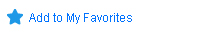
To be able to add items to My Favorites, you first need to sign in or join free simultaneously
