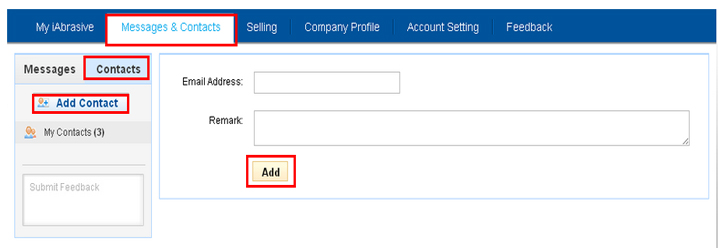Help Center
- Messages & Contacts
- Company Profile
- Selling
- Buying
- Account Setting
- Feedback
My iAbrasive
- Registration
- Sign In
- Change Account Info
Account Help
- Privacy Policy
- Terms of Use
- Free Membership Agreement
Policies & Rules
- Contact Us
Contact Us
How do I add contacts?
You can add contacts by following ways:
Add contacts by contacting suppliers, step as 1, 2:
-
1. Click on
 button either on the company profile, product listing or product details pages to send an inquiry directly to the supplier.
button either on the company profile, product listing or product details pages to send an inquiry directly to the supplier.
- 2. In the inquiry success page, the contact name that your inquiry was sent to was selected by default; please click "Add to My Contacts"
Add contacts in "My iAbrasive", step as 1, 2, 3, 4:
- 1. Sign in to "My iAbrasive"
- 2. Under "Messages & Contacts" section click "Contacts"
- 3. Click "Add Contact" to enter email address or remark
- 4. Then click "Add"
Note:
you can only add iAbrasive.com members.